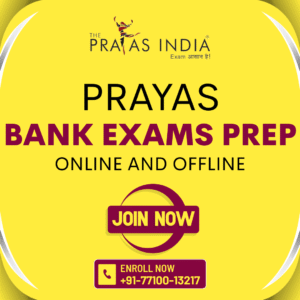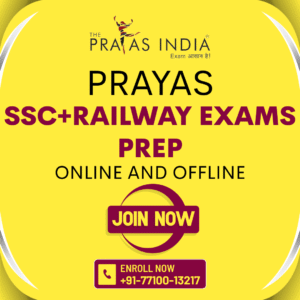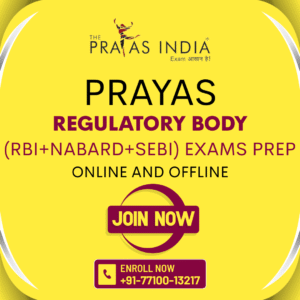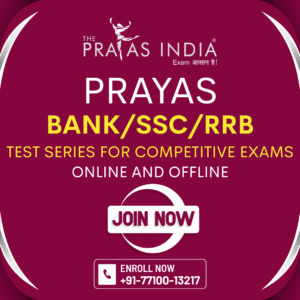SIDBI Officer Grade A | How to Apply
Candidates who are applying for this post only apply from SIDBI’s website, no other mode of application will be accepted.
Pre-requisite for applying online
Before applying for this post, candidates should scan and upload the following documents.
1. Scan their:
- photograph (4.5 cm* 3.5 cm)
- signature (with black ink)
- left thumb impression (black or blue ink).
- A handwritten declaration (on white paper with black ink).
Certify all these scanned documents are the required specifications as given in Guidelines for Scanning and Upload of documents below.
2.Signature in CAPITAL LETTERS should Not be accepted.
3.The left thumb impression should be properly scanned by the candidate. (If a candidate is not having left thumb may use his/ her right thumb for applying.)
4.The text for the hand written declaration –
“I, _______ (Name of the candidate), hereby declare that all the information submitted by me in the application form is correct, true and valid. I will present the supporting documents as and when required.”
5. The handwritten declaration has to be in the candidate’s handwriting and in English only. The application will be considered invalid If it is written and uploaded by anybody else or in any other language.
Procedure to apply online
A. Application Procedure
- Candidate who are applying go to the SIDBI official website i.e SIDBI
- Click on the option Apply Online.
- To register application ,” Click here for New Registration”.
- After that fill all the important details of the candidate.
- To complete the application form by using SAVE and NEXT option.
- Candidate can proceed to upload photo, signature and all the scanned documents.
- Click on the Preview Tab to preview and verify the entire application form before
“Complete Registration”. - Click on ‘Payment’ Tab and proceed with payment.
- Then Click on ‘Submit ‘ button.
B. Payment of fees (Online mode)
- Candidate can proceed to payment for the payment process can be completed by the following instructions.
- The payment can be made by using Debit Cards (RuPay / Visa / Master Card ), Credit Cards, Internet Banking, IMPS, Cash Cards, or Mobile Wallets by providing information as asked on the screen.
- After submitting your payment information in the online application form, Please wait for the server’s confirmation. Do not refresh or press back to avoid double charges.
- On successful completion of the transaction, an E-Receipt will be generated.
- Non-generation of ‘E-Receipt’ indicates PAYMENT FAILURE. On failure of payment, Candidates are advised to login again using their Provisional Registration Number and Password and repeat the process of payment.